Email Signature Generator
Every email received from the University reflects upon the institution. In today’s digitally focused marketplace, emails are a primary communication touchpoint.
Using one simple, branded email signature across schools, offices, and departments on campus helps strengthen the University’s visual identity.
In addition, the use of social icons in our email signatures promotes Monmouth’s online communities. By encouraging engagement on these platforms, we increase the sharing of news and content, participation in events, and University pride.
Employees may customize their email signature to include their personal pronouns or to include information about program accreditation.
Modifications to University email signatures are not permitted. This includes but is not limited to: changes to the font type, color, or size; personal quotes; adding information or images below the signature.
Preview
Looks good? Great! Select everything in the box below (first click in the box then hit CTRL + a at the same time, on a mac its CMD + a), copy it, and paste it into your signature field in Outlook.
How to add to Outlook for Web
- Select Options under the gear menu at the top right of the page.
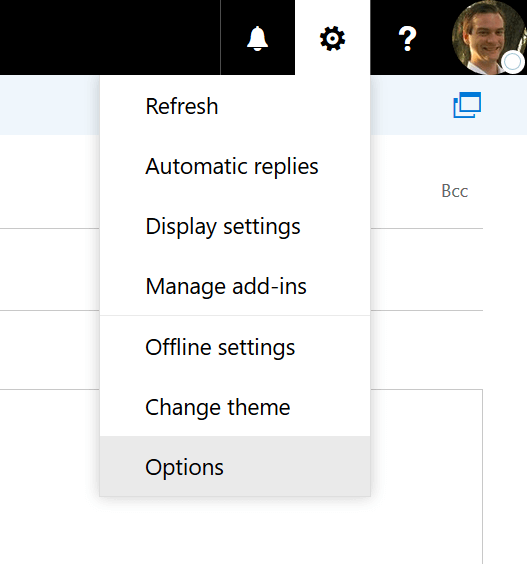
- Under shortcuts select add an email signature
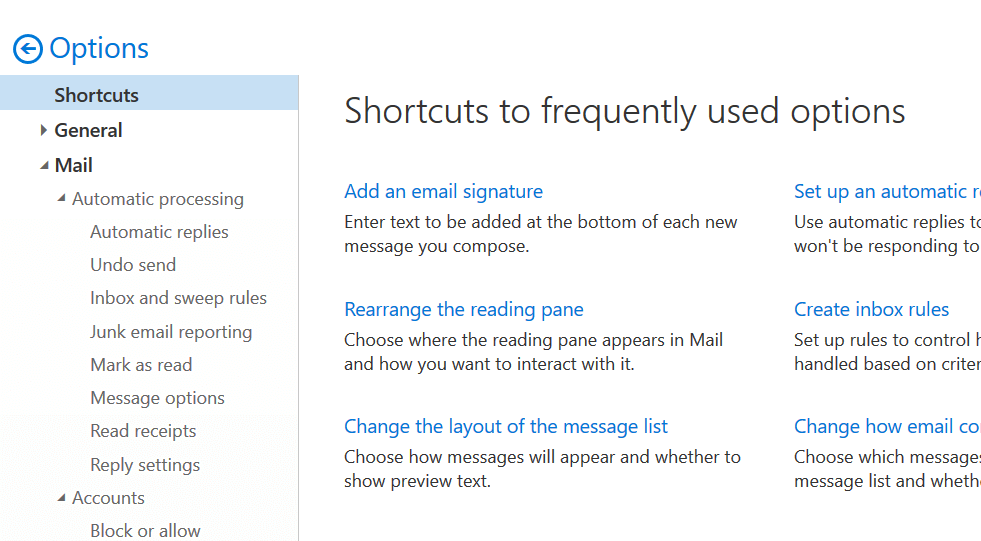
- Paste in your signature.
How to add to Outlook for Windows
- Go to the file menu
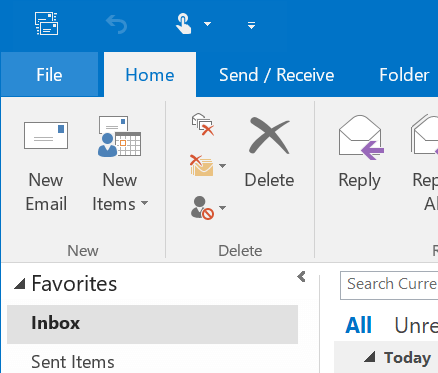
- Select Options
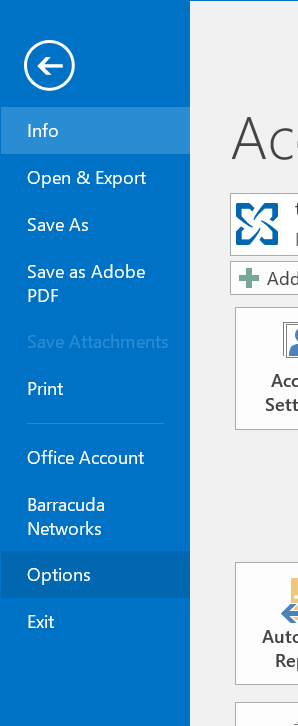
- Select Signature under Mail
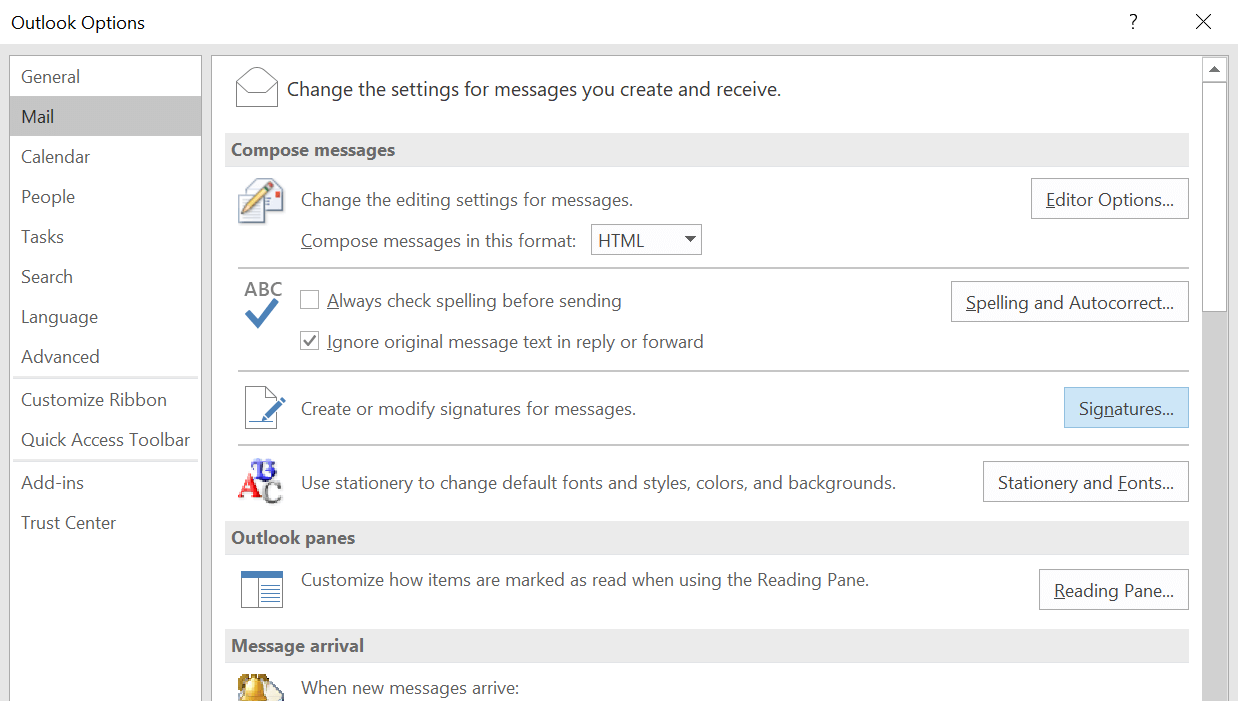
- Select add new signature and paste in your signature. Your signature might look “off” in this screen but it will be correct in your emails.
